


Like to check out e-books, digital audiobooks, streaming movies, music, digital comics and streaming TV shows anytime, anywhere? With your Ohio County Public Library card and an internet connection, you can do just that through Hoopla! With no waitlists or holds, titles on Hoopla can be streamed immediately or downloaded to phones or tablets for offline enjoyment later. Hoopla has hundreds of thousands of titles to choose from, with more being added daily.
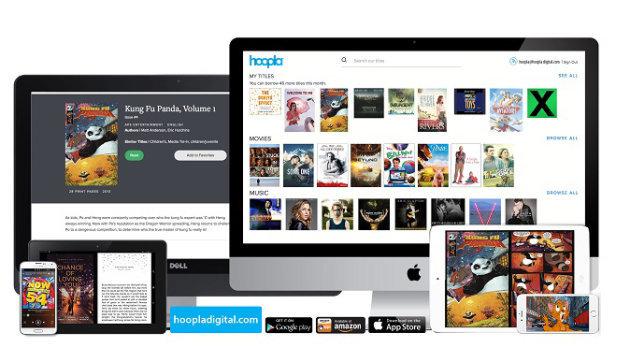 To get started with Hoopla on your desktop or laptop, go to hoopladigital.com and click on the "Get Started Today" button. You will need to enter your email address and create a password for your Hoopla account. Once you confirm your email and password, you will be prompted to select your Library. Choose "Ohio County Public Library, Wheeling, WV" and click next. You will be asked to enter your library card number and four-digit PIN (if you've forgotten your PIN, call the Library at 304-232-0244 and we'll help you with that). Click "Sign Me Up" and you're ready to start borrowing!
To get started with Hoopla on your desktop or laptop, go to hoopladigital.com and click on the "Get Started Today" button. You will need to enter your email address and create a password for your Hoopla account. Once you confirm your email and password, you will be prompted to select your Library. Choose "Ohio County Public Library, Wheeling, WV" and click next. You will be asked to enter your library card number and four-digit PIN (if you've forgotten your PIN, call the Library at 304-232-0244 and we'll help you with that). Click "Sign Me Up" and you're ready to start borrowing!
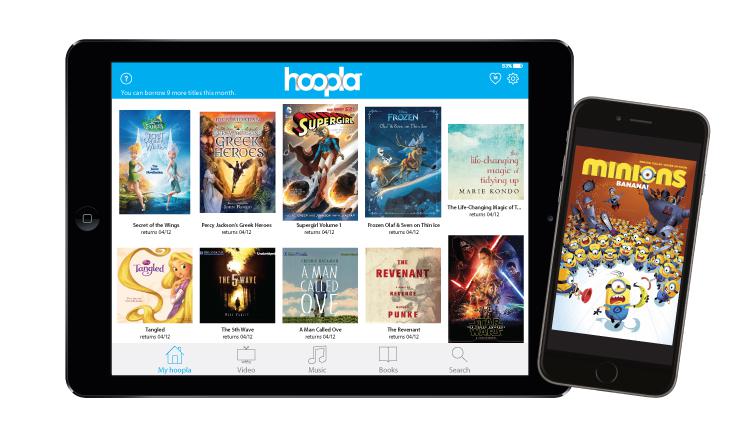 To access Hoopla on your mobile device or tablet, you will need to first download the FREE hoopla digital app from the App Store on your Android or IOS device (iPhone or iPad) or Kindle Fire. Once the app has been installed on your phone, you will need to sign up for a Hoopla account. When you open the app for the first time, click "Sign Up" (if you have an existing account, simply sign in with your email address and the password you created for your Hoopla account). You will need to enter your email address and create a password for your Hoopla account. Once you confirm your email and password, you will be prompted to select your Library. Choose "Ohio County Public Library, Wheeling, WV" and click next. You will be asked to enter your library card number and four-digit PIN (if you've forgotten your PIN, call the Library at 304-232-0244 and we'll help you with that). Click "Sign Me Up" and you're ready to start borrowing!
To access Hoopla on your mobile device or tablet, you will need to first download the FREE hoopla digital app from the App Store on your Android or IOS device (iPhone or iPad) or Kindle Fire. Once the app has been installed on your phone, you will need to sign up for a Hoopla account. When you open the app for the first time, click "Sign Up" (if you have an existing account, simply sign in with your email address and the password you created for your Hoopla account). You will need to enter your email address and create a password for your Hoopla account. Once you confirm your email and password, you will be prompted to select your Library. Choose "Ohio County Public Library, Wheeling, WV" and click next. You will be asked to enter your library card number and four-digit PIN (if you've forgotten your PIN, call the Library at 304-232-0244 and we'll help you with that). Click "Sign Me Up" and you're ready to start borrowing!
- Download a guide to getting started with Hoopla on a digital device
© Copyright 2026 Ohio County Public Library. All Rights Reserved. Website design by TSG. Powered by SmartSite.biz.